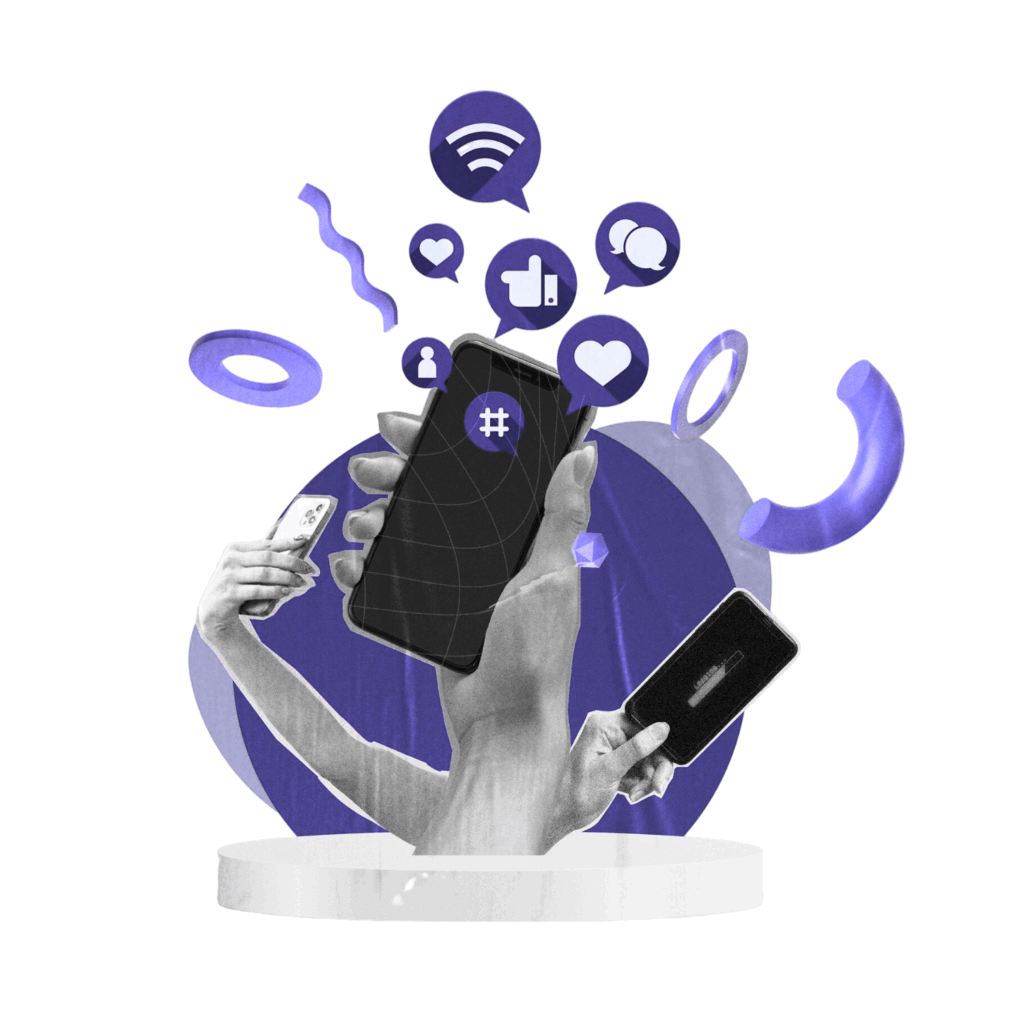
In today’s fast-paced digital world, the success of your social media marketing doesn’t just depend on what you post—it also depends on how you post it. The right content size, format, and presentation can significantly increase your reach and engagement.
At Socio Sensei, we help brands master the art of digital storytelling. Here’s your complete guide to social media content sizes, reel optimization, thumbnail creation, templates, and feed alignment—all updated for 2025.
Why Content Size Matters in Social Media Marketing
Every platform has its own preferred image and video dimensions. Posting the wrong size may lead to cropped visuals, reduced clarity, and poor engagement. Optimized sizes ensure:
- Professional, clutter-free presentation
- Higher algorithm preference
- Better brand consistency across platforms
Recommended Social Media Post Sizes (2025 Update)
- Post Images: 1080 x 1080 px (Square), 1080 x 1350 px (Portrait)
- Stories & Reels: 1080 x 1920 px
- Profile Picture: 320 x 320 px
- Reel Cover/Thumbnail: 420 x 654 px (Safe zone for text/logo)
- Feed Posts: 1200 x 630 px
- Stories: 1080 x 1920 px
- Cover Photo: 820 x 312 px (Desktop), 640 x 360 px (Mobile safe area)
- Video Thumbnail: 1280 x 720 px
- Company Page Logo: 300 x 300 px
- Cover Image: 1584 x 396 px
- Feed Posts: 1200 x 1200 px or 1080 x 1350 px
- Shared Link Image: 1200 x 627 px
YouTube
- Video Thumbnail: 1280 x 720 px
- Channel Banner: 2560 x 1440 px (Safe area: 1546 x 423 px)
- Profile Picture: 800 x 800 px
- YouTube Shorts: 1080 x 1920 px
Twitter (X)
- Feed Images: 1600 x 900 px
- Profile Picture: 400 x 400 px
- Header Image: 1500 x 500 px
- Video: 1280 x 720 px
Reels: What Works Best?
Reels are the most engaging content format on Instagram, YouTube Shorts, and Facebook. To make them effective:
- Stick to 1080 x 1920 px (9:16 ratio).
- Keep them 15–30 seconds for maximum retention.
- Use captions/text overlays (80% of users watch without sound).
- Add an eye-catching thumbnail (avoid cropping main elements).
Thumbnails: The First Impression
A well-designed thumbnail can increase video clicks by 30–50%.
Best practices for thumbnails:
- Use bold fonts and high contrast colors.
- Keep text short (3–5 words max).
- Ensure safe zone alignment (no text in corners).
- Maintain brand consistency (logo, color scheme, style).
Templates: Consistency Made Easy
Templates ensure your brand looks professional and recognizable across all platforms.
- Use Canva, Figma, or Adobe Express to design reusable templates.
- Keep consistent font styles and brand colors.
- Create a set of templates for:
- Instagram posts & stories
- LinkedIn carousel posts
- YouTube thumbnails
- Reels/TikTok covers
Instagram Feed Alignment for a Professional Look
A strong Instagram strategy is not just about individual posts—it’s about how your whole feed looks together. A well-aligned feed builds trust, professionalism, and brand identity.
🔹 Types of Instagram Feed Layouts
- Checkerboard Layout – Alternate between two types of posts (e.g., image + quote).
- Row Style – Each row of 3 posts follows a theme (e.g., one row for products, one row for tips).
- Vertical Columns – Divide your feed into 3 vertical themes (middle column quotes, side columns images).
- Color Palette Grid – Stick to a fixed brand color scheme for a clean and unified look.
- Puzzle Grid – Posts connect visually to form a larger picture when viewed together.
🔹 Best Practices for Alignment
- Use consistent borders/margins (e.g., white frame around all posts).
- Stick to 2–3 fonts and brand colors across designs.
- Always preview your grid before posting (tools like Planoly, Preview App, or Later help).
- Mix static posts, reels, and carousels strategically for balance.
- Keep reel covers in harmony with your grid style.
Tips to Manage Social Media Content Efficiently
- Plan with a Content Calendar – Schedule ahead with tools like Buffer, Hootsuite, or Meta Business Suite.
- Batch-Create Content – Save time by designing multiple posts in one go.
- Test & Analyze – Check analytics to see which content size and style performs best.
- Update Regularly – Platforms change requirements often—keep your strategy fresh.
FAQs on Social Media Content Sizes & Branding
1. Why are content sizes important for social media?
Using the correct dimensions ensures that your visuals don’t get cropped or distorted. Proper sizing improves clarity, enhances engagement, and makes your brand look professional across all platforms.
2. What is the best size for Instagram Reels in 2025?
The ideal size is 1080 x 1920 px with a 9:16 ratio. Always design within a safe zone to prevent text from being cut off when viewed in the feed.
3. How do I choose a good thumbnail for my videos?
A great thumbnail should have bold text, high contrast colors, and a clear subject. It should be readable even on small screens and aligned with your brand style.
4. How can I make my Instagram feed look professional?
Consistency is key—use templates, stick to brand colors, and plan your grid layout (checkerboard, row style, or column layout). Tools like Planoly and Preview help you align your feed before posting.
5. Do I need a marketing agency to manage my social media content?
Not always, but partnering with experts can save time and ensure professional results. A trusted social media marketing agency in Kochi like Socio Sensei can help with strategy, design, scheduling, and performance tracking so that your brand looks polished and consistent across platforms.
Social media is more than just posting—it’s about strategic presentation. By using the right content sizes, engaging reels, optimized thumbnails, professional feed alignment, and consistent templates, your brand can maximize reach and engagement.
At Socio Sensei, we specialize in helping businesses in Kerala and beyond create strong, professional, and impactful social media strategies. With the right approach, your content won’t just be seen—it will be remembered.

